1. Mouse Right button click on ID where you want to add break point and select Toggle Breakpoint as shown bellow.
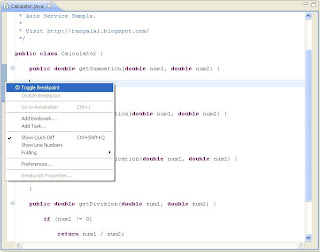
2. In server explorer mouses right click on Tomcat Server and select Debug option as shown bellow.

3. Click the URL calling the Web Service function with its arguments as shown in following URL.
http://localhost:8080/CalculatorService/services/Calculator/getSummation?num1=1&num2=2
4. Then you will be able to debug the Web Service code with eclipse IDE.


No comments:
Post a Comment