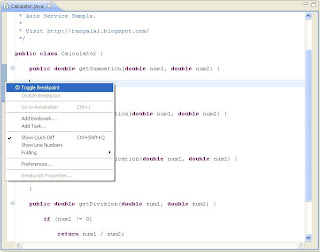1. Open Microsoft Visual Studio and select File - > New -> Project -> Console Application and provide the storage location and click OK.

2. You can see default solution content in Solution Explorer window as shown bellow.
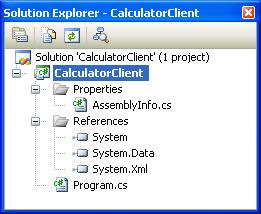
3. Program.cs file will have following initial code.
using System;
using System.Collections.Generic;
using System.Text;
namespace CalculatorClient
{
class Program
{
static void Main(string[] args)
{
}
}
}
4. Mouse right click on Reference in solution explorer window and click Add Web Reference.

5. In the Add Web Reference window provide Web Service URL and click Go button. It will display description of Web Service methods. Then give the Web Reference Name and click Add Reference button to add it to Solution Explorer.
URL : http://192.168.46.1:8080/CalculatorService/services/Calculator?wsdl
Web Reference Name : CalculatorService

6. You can see the Solution Explorer will display newly added Web Reference and other related References.

7. Add the following code base inside Main method in Program.cs file.
CalculatorClient.CalculatorService.Calculator calculatorService = new CalculatorClient.CalculatorService.Calculator();
double extraDouble;
bool extraBool;
// the getSummation method signature is getSummation(double, bool,double, bool, out double, out bool)
calculatorService.getSummation(10, true, 12, true, out extraDouble, out extraBool);
Console.WriteLine(extraDouble);
Console.WriteLine(extraBool);
8. Run the code base and you will see the following output.

9. Now you can debug both Dot Net Console client and Java Web Service together .